Google Sheets Collections
Google Sheets can be used as a collection for generating Dynamic Pages. For more information on collections, see Define a Collection for Dynamic Pages.
Google sheets collections have the following limitations:
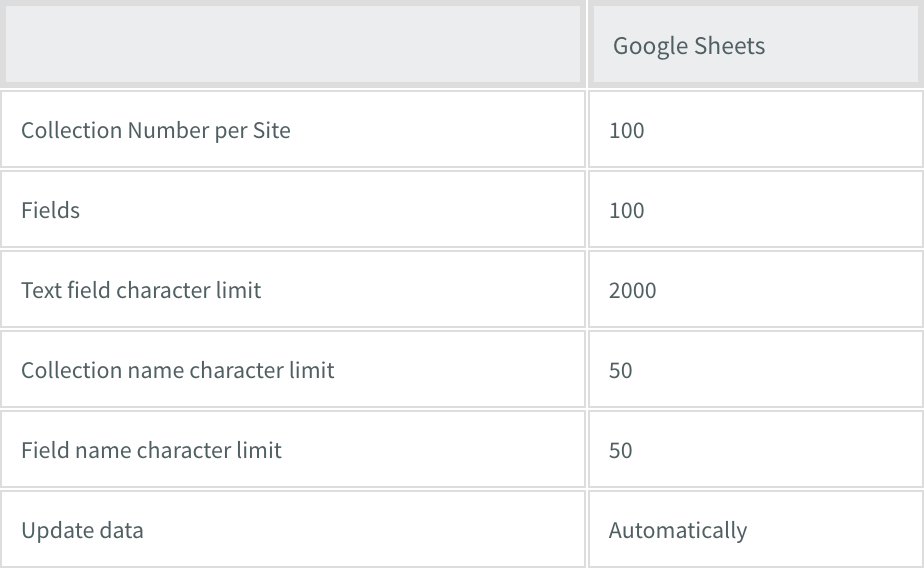
To create a Google Sheets collection:
In the left panel, click Content, click Collections, and then click + New Collection.
Click Google Sheets.
Click Sign in With Google.
Sign in to the Google Account that contains the collection.
Select the Google Sheet you want to use as your collection.
Click Connect Spreadsheet.
Define the correct data type for each field.
Click Done.
Note
Inner collections are currently not supported with Google Sheets.
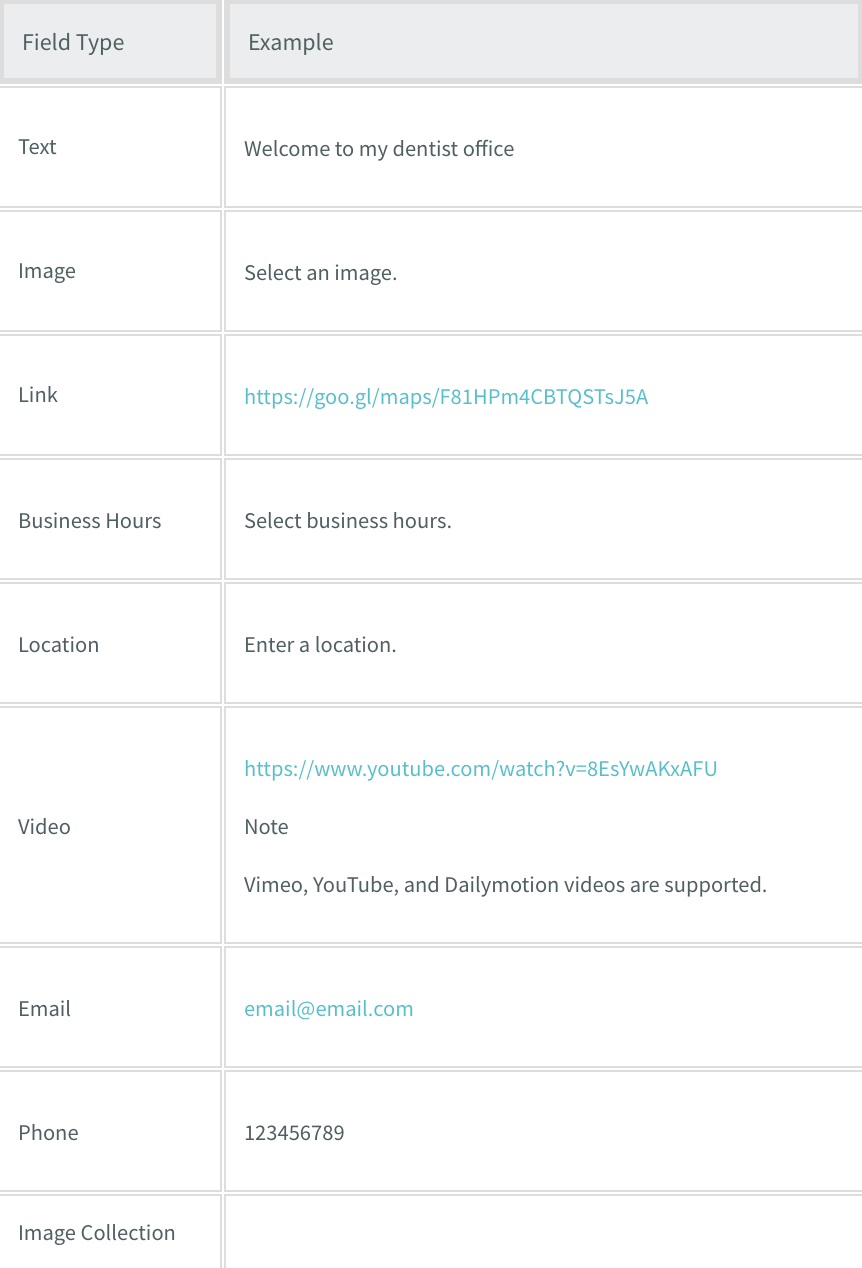
The next step is to create or convert a Dynamic Page so you can connect it to your newly created collection.
Google sheets collections have the following limitations:
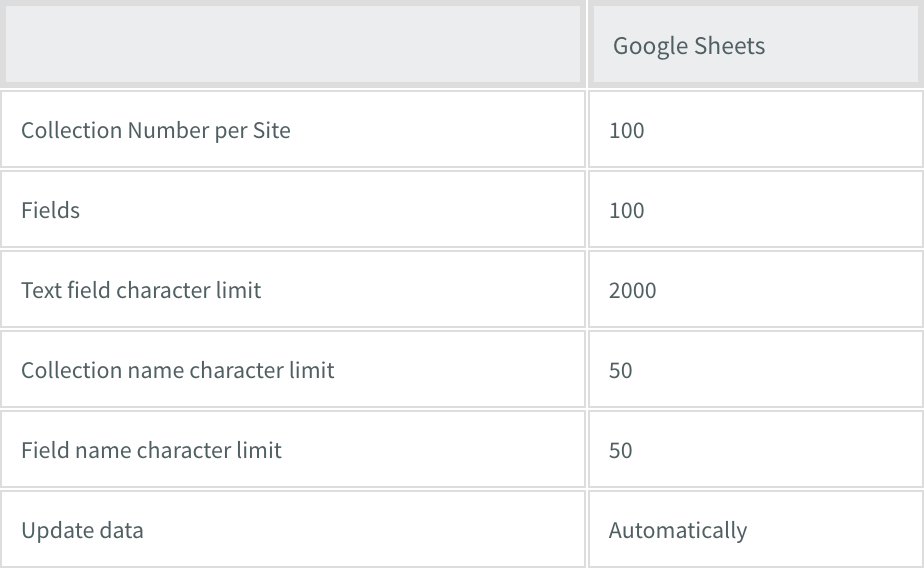
To create a Google Sheets collection:
In the left panel, click Content, click Collections, and then click + New Collection.
Click Google Sheets.
Click Sign in With Google.
Sign in to the Google Account that contains the collection.
Select the Google Sheet you want to use as your collection.
Click Connect Spreadsheet.
Define the correct data type for each field.
Click Done.
Note
Inner collections are currently not supported with Google Sheets.
Supported Fields
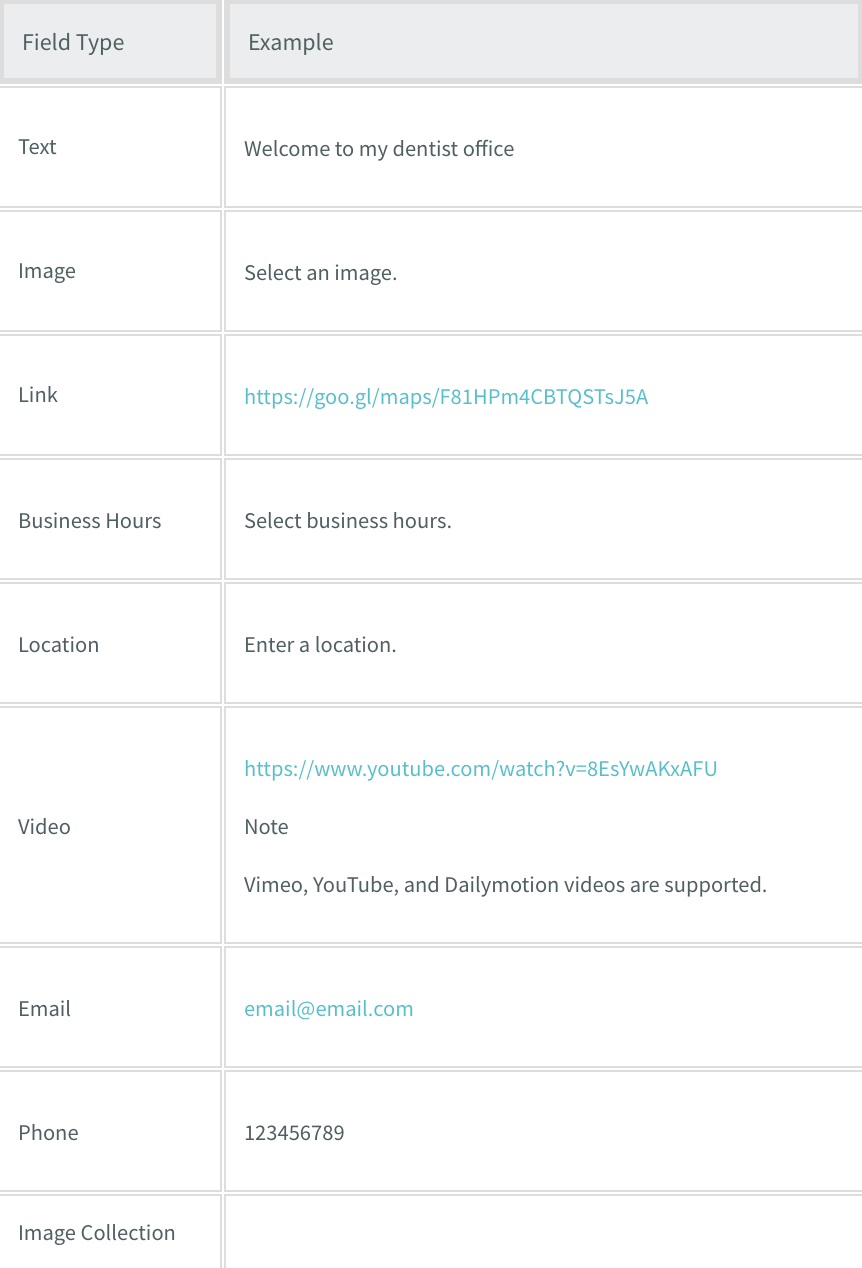
The next step is to create or convert a Dynamic Page so you can connect it to your newly created collection.
Updated on: 01/27/2025
Thank you!
