Track Abandoned Carts
Not every person who adds something to their cart in your online store makes it all the way through the checkout process to complete a purchase. When customers leave the store before completing the checkout process, the order attempt is stored in the abandoned cart list.
You can review the list of abandoned checkouts in StoreFront and follow-up with cart recovery emails. Sending cart recovery emails can help you retain customers by reminding them to finish their checkouts.
Abandoned carts are automatically tracked by StoreFront.
To view a list of abandoned carts:
In the left panel, click ecommerce, and then click Manage Store.
Click My Sales, and then click Abandoned Carts.
Each incomplete order contains the customer’s contact details provided on checkout and shows which shipping and payment options were chosen as well as what items were added to the bag.
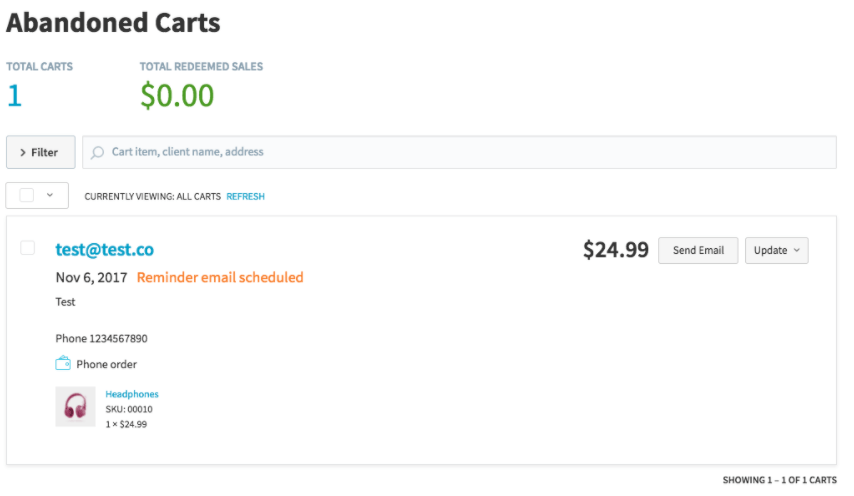
You can encourage a customer to complete their orders by sending an email with a link to their abandoned cart so that they can quickly and easily complete their checkout.
To send recovery emails:
Go to the Store Control Panel, click My Sales, and then click Abandoned Carts.
Find the order that you want to recover and click Send Email.
You will be able to review the email contents and edit the message to say exactly what you would like.
To completely revamp the email template, click the blue link or open the Abandoned Cart Recovery template on the Settings à Mail page.
Note
This feature is only available with the Advanced Store and higher.
After an abandoned cart occurs, StoreFront can automatically send a recovery email to remind the shopper about their unfinished order. Recovery emails configured to be sent automatically are more effective in capturing lost sales.
To enable automatic recovery emails:
Go to the Store Control Panel, click My Sales, and then click Abandoned Carts.
Enable the Recover abandoned carts automatically toggle.
StoreFront will send a recovery email for each abandoned cart 2 hours after the order was listed in the Store Control Panel. When the email is sent, it will be noted in the details of the incomplete order.
To change the recovery email sent automatically, click Edit template.
You can review the list of abandoned checkouts in StoreFront and follow-up with cart recovery emails. Sending cart recovery emails can help you retain customers by reminding them to finish their checkouts.
View Abandoned Carts
Abandoned carts are automatically tracked by StoreFront.
To view a list of abandoned carts:
In the left panel, click ecommerce, and then click Manage Store.
Click My Sales, and then click Abandoned Carts.
Each incomplete order contains the customer’s contact details provided on checkout and shows which shipping and payment options were chosen as well as what items were added to the bag.
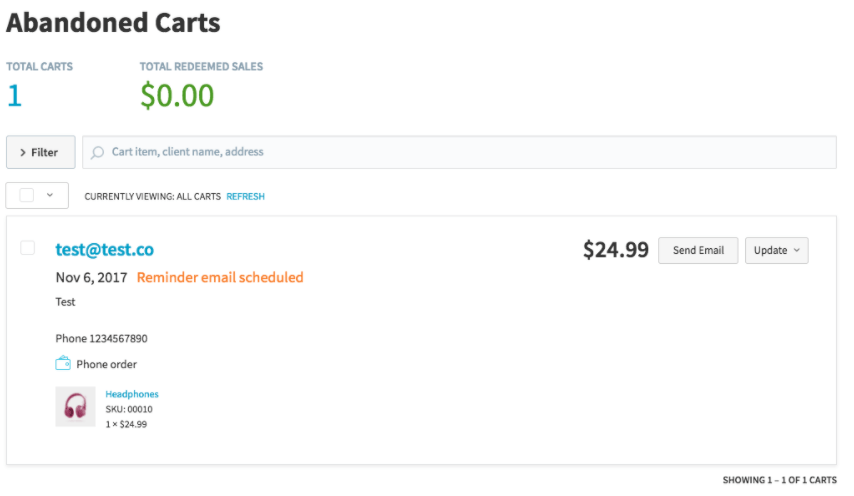
Send Cart Recovery Emails
You can encourage a customer to complete their orders by sending an email with a link to their abandoned cart so that they can quickly and easily complete their checkout.
To send recovery emails:
Go to the Store Control Panel, click My Sales, and then click Abandoned Carts.
Find the order that you want to recover and click Send Email.
You will be able to review the email contents and edit the message to say exactly what you would like.
To completely revamp the email template, click the blue link or open the Abandoned Cart Recovery template on the Settings à Mail page.
Send Cart Recovery Emails
Note
This feature is only available with the Advanced Store and higher.
After an abandoned cart occurs, StoreFront can automatically send a recovery email to remind the shopper about their unfinished order. Recovery emails configured to be sent automatically are more effective in capturing lost sales.
To enable automatic recovery emails:
Go to the Store Control Panel, click My Sales, and then click Abandoned Carts.
Enable the Recover abandoned carts automatically toggle.
StoreFront will send a recovery email for each abandoned cart 2 hours after the order was listed in the Store Control Panel. When the email is sent, it will be noted in the details of the incomplete order.
To change the recovery email sent automatically, click Edit template.
Updated on: 01/27/2025
Thank you!
