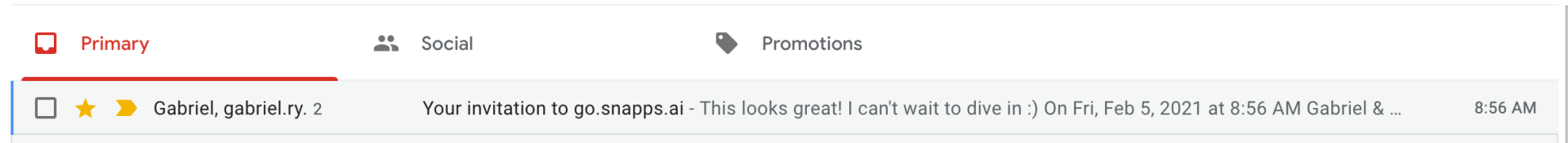Support Articles
Stay Connected
UPDATE: Moving to the New Dashboard
Snapps Platform Announcement - Friday, February 5th 2021
Attention all users: please search your email for a message from support@snapps.ai and watch the following video. We have made a major update to the editor that requires your attention.
Below is the email you should have received with the invite (if not found in your inbox, check promotions and your junk folder, or search for an email from support@snapps.ai)
Below is the email you should have received with the update (please add support@snapps.ai to your preferred contacts, move the email to your inbox, and whitelist our support email so you don't miss any important account updates)
Register (or re-register to obtain your login credentials) at go.snapps.ai
The following is an example from GoDaddy, in which they use two A records (one for each IP):
Related Articles